For more than a week with a couple friends of mine engineering, Mr. Ricardo Albarracin and Mr. Leonardo Gutierrez have begun the task of delving into Google Apps Script , (hereafter GAS). The idea came from looking for alternatives to automate the management of information in a user-friendly environment. At some point I noticed what a certain person could accomplish with Google Spreadsheets and from that moment I thought of the possibility of working on this tool, which is free from Google .
quickly note that GAS is based on JavaScript , an interpreted programming language , oriented prototypes and imperative. Although we had already had contact with this type of language and Mr. Albarracín Java for mobile application development, we began a process of rapprochement with GAS. Basically GAS is composed of classes and methods that greatly facilitates the use of the features of Google Docs precisely that of a Spreadsheet (Calculation Sheet) in our case, however we are subject to only the classes and methods that have been exposed and / or published by the team of Google Apps, which means that there is all this to master the 100% of its features, on the other hand the number of classes and methods are many and require attention every one of them.
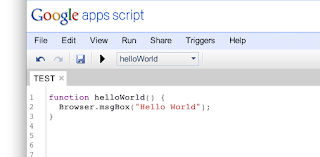 Like everything about Google, the editor of GAS is simple and minimalist, you can easily start to program functions, knowing in advance the scripts to do so. For example, classes exposed to deal exclusively the Spreadsheets are
Like everything about Google, the editor of GAS is simple and minimalist, you can easily start to program functions, knowing in advance the scripts to do so. For example, classes exposed to deal exclusively the Spreadsheets are
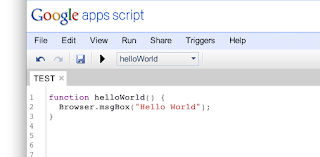
is how we create our functions, used to define each of them, the general syntax of GAS. ClassName
. NombreMetodo ( argument1 , argument2 , ..., argument-n )
For example, to display a message box is must call the MsgBox class and pass Browser text Hello World! as an argument:
Once there create a new sheet set by File> New menu is the name assigned to the new leaf, to assign a short description of this sheet. You can create as many worksheets as the programmer wishes, but it is normal just create one.
Then, once there, he proceeds to write the following code, for example, the new leaf:
Well, we have begun this process and believe we can develop a good job with the GAS and Google Docs. For my part I hope to meet the objective of designing a Platform for Academic Administration to address enrollment information, notes and others in a school.
Later I will publish the progress, problems and issues that we find in the way of GAS, for now I keep a lot of expectation because as we all know we are using the tools of a large internet, Google.
Browser. MsgBox ( "Hello World!" )So in order to create and run the function that we planned to enter the Script Editor , this will create a Spreadsheet new and go to Tools> Script> Script Editor ...
Once there create a new sheet set by File> New menu is the name assigned to the new leaf, to assign a short description of this sheet. You can create as many worksheets as the programmer wishes, but it is normal just create one.
Then, once there, he proceeds to write the following code, for example, the new leaf:
function HelloWorld () {} To run it, is done through the Run menu> HelloWorld and go! Already we can see the code executed, which in this case is a text box with the message "Hello World!".
Browser.msgBox ( "Hello World!" )
Well, we have begun this process and believe we can develop a good job with the GAS and Google Docs. For my part I hope to meet the objective of designing a Platform for Academic Administration to address enrollment information, notes and others in a school.
Later I will publish the progress, problems and issues that we find in the way of GAS, for now I keep a lot of expectation because as we all know we are using the tools of a large internet, Google.

0 comments:
Post a Comment